Frank Paulic
Active member
The RGB and subsequent images has green halos around many stars. I discovered after comparing the R, G and B masters, that the stars in the green masters are larger than the other two.
The stars in RGB that doesn't have the green halo, all the Masters have the same size stars. The RGB are 2x2 binned. Perhaps the seeing wasn't as good for green as compared to the red and blue.
Is there a process in PI that address this? Didn't see anything on the web for this, only for reducing overall halo.
If you overlap the Green Master over Blue Master (or Red), you can clearly distinguish between the green large size as compared to blue (ctrl+page down).
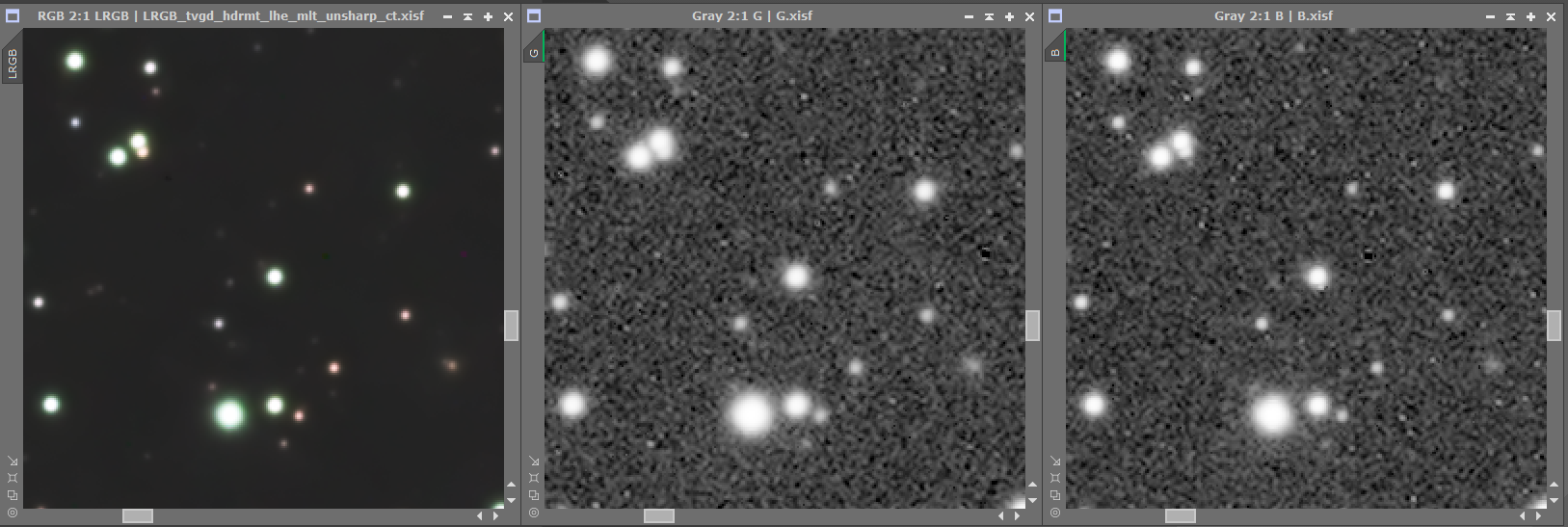
The stars in RGB that doesn't have the green halo, all the Masters have the same size stars. The RGB are 2x2 binned. Perhaps the seeing wasn't as good for green as compared to the red and blue.
Is there a process in PI that address this? Didn't see anything on the web for this, only for reducing overall halo.
If you overlap the Green Master over Blue Master (or Red), you can clearly distinguish between the green large size as compared to blue (ctrl+page down).
