You are using an out of date browser. It may not display this or other websites correctly.
You should upgrade or use an alternative browser.
You should upgrade or use an alternative browser.
Chromatic aberration / red stars ?
- Thread starter astronoob
- Start date
ngc1535
PixInsight Ambassador
No screen capture or picture to look at? Nothing about the equipment used? Not making it easy to answer... 
Stars can be overly red because:
1. Image is not color calibrated properly.
2. Difference in seeing or focus between the frames (if using monochrome chip and RGB images)
3. If OSC, certainly optics can play a role especially if the aberrations come along with complex field distortions.
4. Incorrect debayer matrix pattern
5. Stars are actually red
6. Internal reflections of filters
7. I am getting tired of listing...
Each has it own fix.
-adam
Stars can be overly red because:
1. Image is not color calibrated properly.
2. Difference in seeing or focus between the frames (if using monochrome chip and RGB images)
3. If OSC, certainly optics can play a role especially if the aberrations come along with complex field distortions.
4. Incorrect debayer matrix pattern
5. Stars are actually red
6. Internal reflections of filters
7. I am getting tired of listing...
Each has it own fix.
-adam
fredvanner
Well-known member
As Adam says, without at the very least a screenshot of a problem image nobody is going to be able to offer you any useful suggestions.
A brief description of the equipment (scope; camera; any filters used...) is also really needed.
Chromatic aberration doesn't produce red stars, it typically produces stars with coloured offset images. If your stars have red/blue separation that is roughly the same across the whole image it is probably atmospheric dispersion.
A brief description of the equipment (scope; camera; any filters used...) is also really needed.
Chromatic aberration doesn't produce red stars, it typically produces stars with coloured offset images. If your stars have red/blue separation that is roughly the same across the whole image it is probably atmospheric dispersion.
astronoob
Well-known member
Sorry for not giving more details.
I've used Sony A6400 camera with a Sigma 30mm f1.4 lens. I've had the same problem with 2 other lenses,
Sony 20mm f1.8 and Samyang 135mm. So i don't know if this can be caused by my camera or atmoshperic dispersion ?
The seeing here in UK is pretty garbage and I've had my setup literally 2-3m from a lantern, so a HUGE light pollution.
No filters used.
Frame above is 42s of exposure @ ISO 400 and f/2.5
If needed i can upload some RAW files.
Thanks !
fredvanner
Well-known member
It would help if you could upload at least one raw file and post a link. This could easily just be a colour calibration issue. Did you stop down to f/2.5 for any particular reason?
You are preaching to the converted! I got my (back yard, light poluted) equipment set up for a couple of hours last night - for the first session for weeks!The seeing here in UK is pretty garbage
astronoob
Well-known member
I've uploaded a .zip file with some flats, darks and lights i took last night (around 600mb), if someone could tell me if i took my flats correctly also.
 www.dropbox.com
www.dropbox.com
And here is 1 RAW light frame.
 www.dropbox.com
www.dropbox.com
Cheers
Dropbox - File Deleted - Simplify your life
And here is 1 RAW light frame.
Dropbox - File Deleted - Simplify your life
Cheers
fredvanner
Well-known member
Without bias or darkflats I can't process the flats properly, so I've just done a rough adjustment with DBE.
Your star colours are fine - it's just a matter of getting the image into a state where you can do colour calibration (this was calibrated with PhotometricColorCalibration).
If you can get the flats sorted, this is quite a nice image of the Cygnus region of the galactic plane.
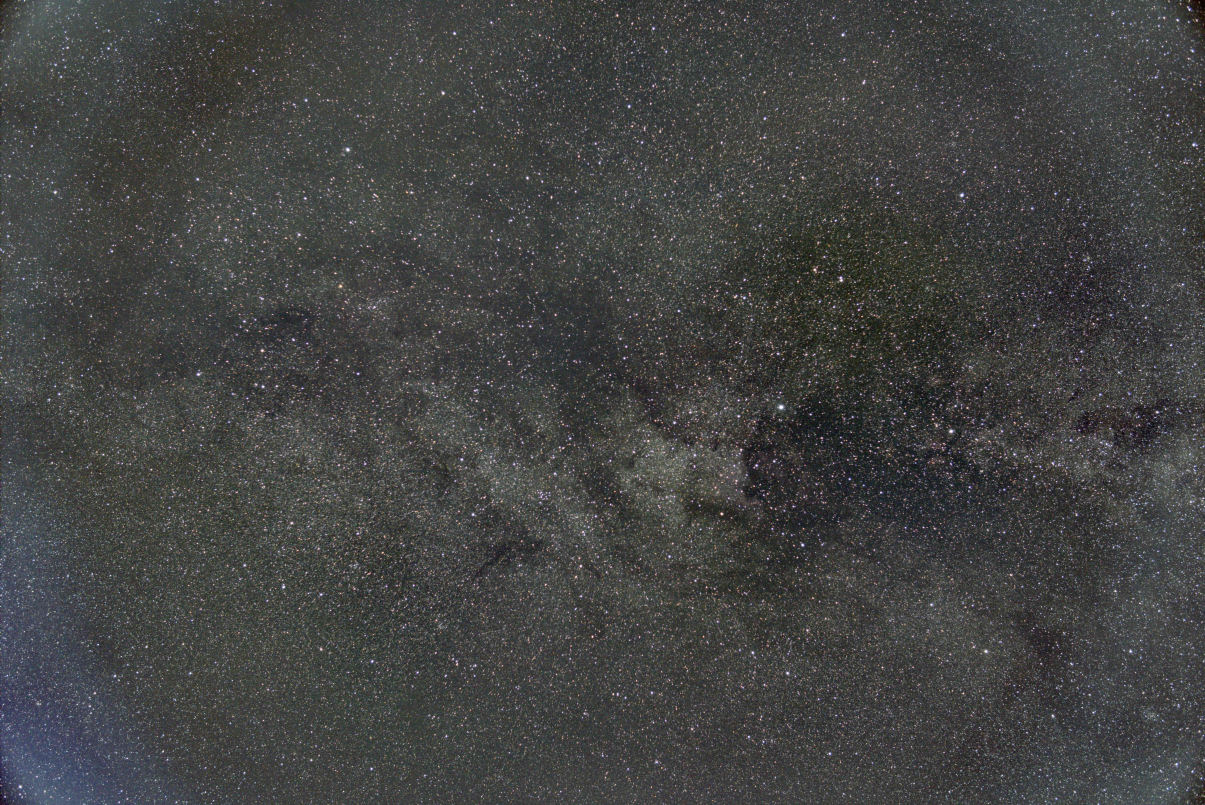
Your star colours are fine - it's just a matter of getting the image into a state where you can do colour calibration (this was calibrated with PhotometricColorCalibration).
If you can get the flats sorted, this is quite a nice image of the Cygnus region of the galactic plane.
fredvanner
Well-known member
All of your images include a camera bias offset, which I think - at least with your camera - will on average be more or less the same for all frames.
This can be calibrated out by taking bias frames (which can then in principle be subtracted from all other frames), or by taking dark frames, which include bias and dark current, and subtracting them from the flat and light frames (so removing both the bias and the dark current). Since dark current typically increases with exposure length, you need separate dark frames for each exposure length including your flat exposures. If your flat exposures are very short, they probably have very little dark current, so you may be able to get away with just subtracting the bias. However, this means that you must have either bias frames or dark frames for the flats ("dark flats"). If you use WBPP, it can be configured to use either of these processes. If you want to understand this process better I would recommend experimenting with WBPP, paying particular attention to the "calibration diagrams" available on the "control panel" tab.
This can be calibrated out by taking bias frames (which can then in principle be subtracted from all other frames), or by taking dark frames, which include bias and dark current, and subtracting them from the flat and light frames (so removing both the bias and the dark current). Since dark current typically increases with exposure length, you need separate dark frames for each exposure length including your flat exposures. If your flat exposures are very short, they probably have very little dark current, so you may be able to get away with just subtracting the bias. However, this means that you must have either bias frames or dark frames for the flats ("dark flats"). If you use WBPP, it can be configured to use either of these processes. If you want to understand this process better I would recommend experimenting with WBPP, paying particular attention to the "calibration diagrams" available on the "control panel" tab.
fredvanner
Well-known member
On further examination, your flats are also underexposed, with about 2300 max ADU value. There can be a bit of confusion here; your camera is a 14bit ADC, so 16383 max ADU. It looks as though your camera nominal bias is 512 ADU. This means your flats are between 0% and 10% exposed, when the target shoud be ~50%-70%...
... however, with this image underexposed flats are probably better than nothing.
As an "engineer's bodge" to rescue this image, I would suggest using PixelMath to create an image with a constant value of 512ADU. Then name it MasterBias and use it to "calibrate" your flats.
If the experts are having apoplectic fits I apologise in advance .
.
... however, with this image underexposed flats are probably better than nothing.
As an "engineer's bodge" to rescue this image, I would suggest using PixelMath to create an image with a constant value of 512ADU. Then name it MasterBias and use it to "calibrate" your flats.
If the experts are having apoplectic fits I apologise in advance
astronoob
Well-known member
Also I've tried stacking all of the frames with Starry Sky Stacker.
 www.dropbox.com
www.dropbox.com
What do you think ?
Dropbox - File Deleted - Simplify your life
What do you think ?
fredvanner
Well-known member
You may want to look at this post.the histogram was showing peak in the middle
It turns out (a surprise for me) that "in the middle of the histogram" on the camera back bears little or no relationship to "in the middle of the ADU range" ... further confused by the fact that "in the middle of the histogram" in PixInsight is also not "in the middle of the ADU range" for a 14-bit camera with raw file imports. I no longer regularly use a DSLR, and when I do I use APT as my capture software, which saves all my files as 16bit FITS. In your place, I'd do some trial-and error experiments to "calibrate" your camera histogram in ADU.
Last edited:
Which histogram are you talking about? If you mean the 'back of camera' histogram: forget about it. Cited from my guide :I'm confused though, since the histogram was showing peak in the middle, so how come ?
"Illumination level and exposure time for flat frames have to be controlled in order that the peak in the histogram is in the region of linear response of the sensor. Normally this is the case at about half of the saturation intensity. At first determine the maximum intensity value (in ADU) in the histogram of an overexposed frame (= saturation intensity). Take half of the saturation intensity as the approximate target mean value of a flat frame.
Warning: Most DSLR cameras have a display and can show a histogram of the saved images. This "back of camera" histogram is a support for daylight photography only, usually totally useless for astrophotography. It is not a histogram of the linear data, but shows a histogram of the data after an initial stretch. Don't use this histogram for determining the appropriate exposure time for flat frames, otherwise your flat frames will be severely underexposed. Also see: "Nikon Z6, overexposed image, "Statistics" max. only at 25%??", https://pixinsight.com/forum/index....-image-statistics-max-only-at-25.16594/page-2 , post #29 (Comparison of a "back of camera" histogram to a linear histogram in PixInsight) and post #33 (How to use Av automatic operation of a regular digital camera for capturing of daylight or twilight flat frames)."
Bernd
fredvanner
Well-known member
Well, you've already seen what PI can do stacking all the images (the image I posted above). I think it shows that stacking is just part of the workflow; you need all parts of the workflow - calibrate (darks and flats); optional cosmetic correction; debayer; align/register; integrate; colour calibration and background adjustment; non-linear image enhancement.What do you think ?
astronoob
Well-known member
Which histogram are you talking about? If you mean the 'back of camera' histogram: forget about it. Cited from my guide :
"Illumination level and exposure time for flat frames have to be controlled in order that the peak in the histogram is in the region of linear response of the sensor. Normally this is the case at about half of the saturation intensity. At first determine the maximum intensity value (in ADU) in the histogram of an overexposed frame (= saturation intensity). Take half of the saturation intensity as the approximate target mean value of a flat frame.
Warning: Most DSLR cameras have a display and can show a histogram of the saved images. This "back of camera" histogram is a support for daylight photography only, usually totally useless for astrophotography. It is not a histogram of the linear data, but shows a histogram of the data after an initial stretch. Don't use this histogram for determining the appropriate exposure time for flat frames, otherwise your flat frames will be severely underexposed. Also see: "Nikon Z6, overexposed image, "Statistics" max. only at 25%??", https://pixinsight.com/forum/index....-image-statistics-max-only-at-25.16594/page-2 , post #29 (Comparison of a "back of camera" histogram to a linear histogram in PixInsight) and post #33 (How to use Av automatic operation of a regular digital camera for capturing of daylight or twilight flat frames)."
Bernd
Both the camera histogram and Photos app on Mac were showing peak in the middle, so i was sure all is fine.
astronoob
Well-known member
^Okay that's good to know.
As for the image, i was actually able to get some good results (good for me ?).
 www.dropbox.com
www.dropbox.com
A little bit ridiculous because I've had to use Starry Sky Stacker, Pixinsight, Pixelmator Pro and Apple Photos...
As for the image, i was actually able to get some good results (good for me ?).
Dropbox - File Deleted - Simplify your life
A little bit ridiculous because I've had to use Starry Sky Stacker, Pixinsight, Pixelmator Pro and Apple Photos...
fredvanner
Well-known member
I would find it easier doing it all in PixInsight, but use whatever works for you! You clearly managed to process your flats somehow!
You could try running SCNR on the image to remove the very slight green cast.
You could try running SCNR on the image to remove the very slight green cast.
Last edited:
