Petter Åström
Member
I love the new AI4, but have been noticing that small stars are really taking a hit from both "Correct only" and sharpening.
Already used "Correct only":
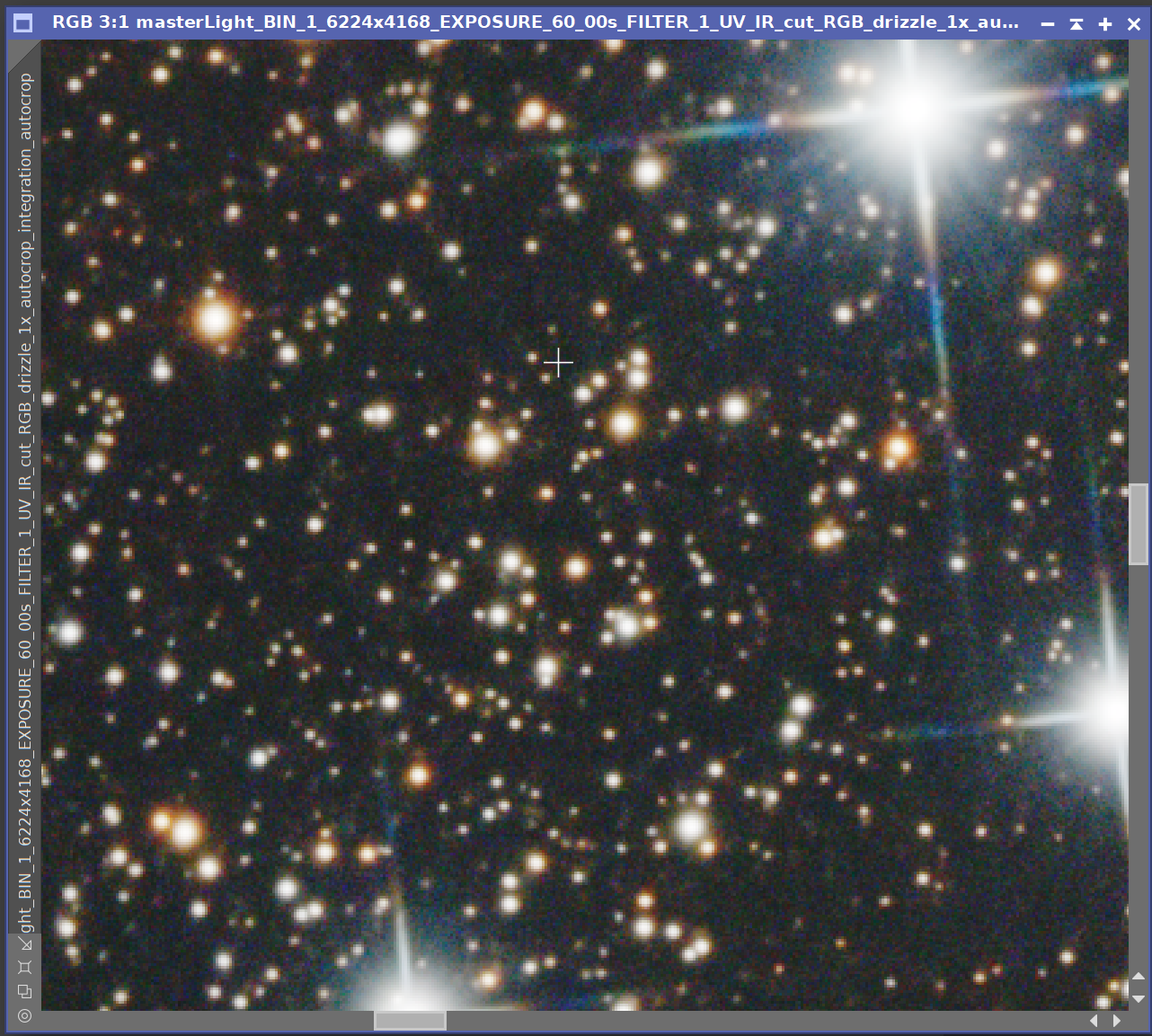
After applying theese settings:
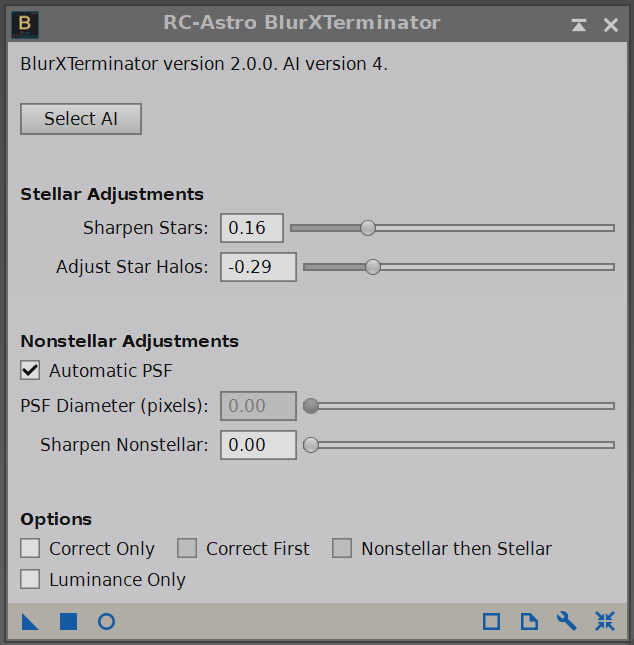
I get theese results:

I know I am pixelpeeping here, but I would really judge the small stars to be too much sharpened here - especially considering the low settings beeing used.
Am I doing something wrong?
In fact, I set the sharpening to 0.00 and the halo reduction to 0.00. THe nonstellar was also set to 0.00. AI4 still did something bad to the stars:
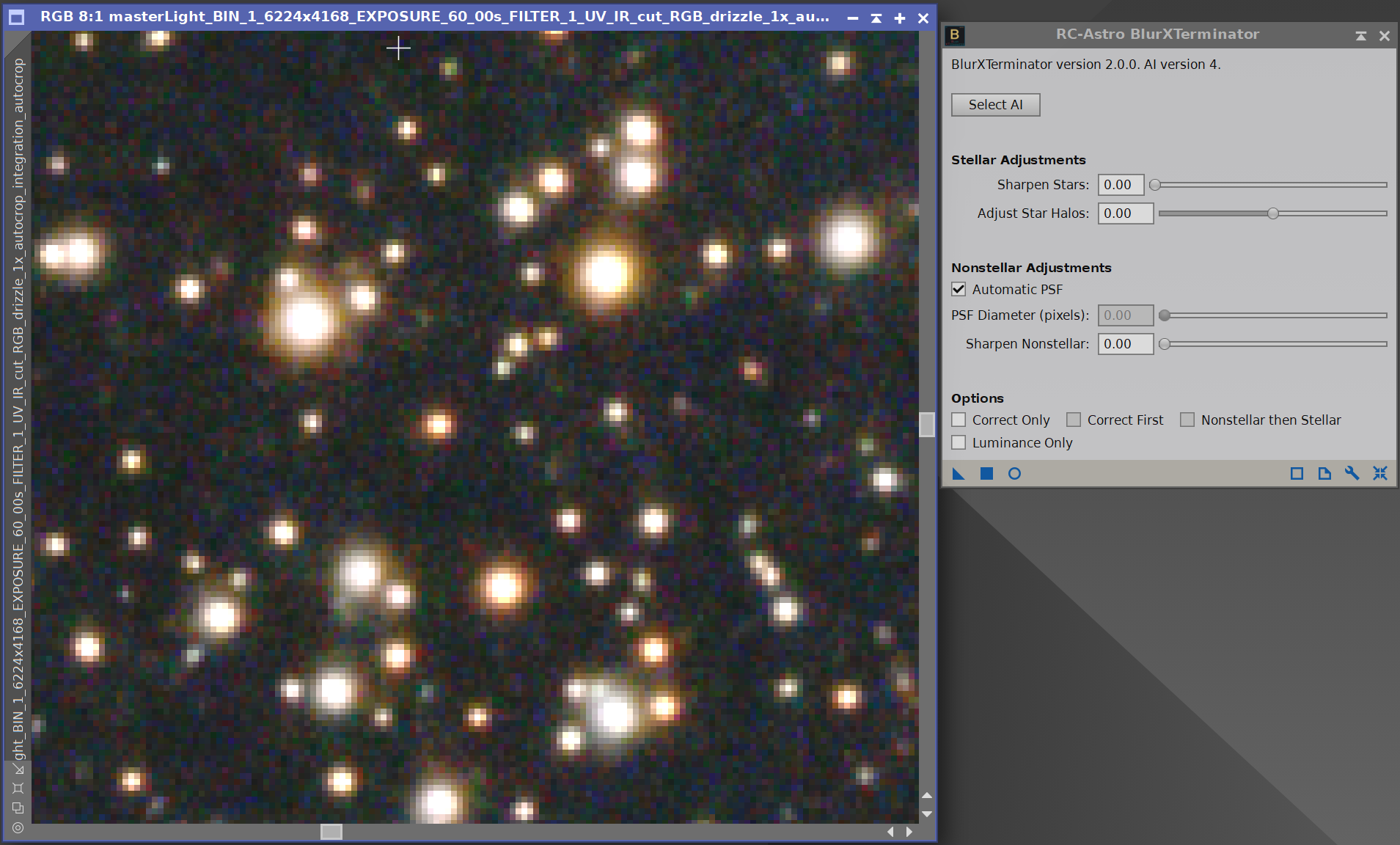
The stars loose dynamic range and become "flat topped".
Already used "Correct only":
After applying theese settings:
I get theese results:
I know I am pixelpeeping here, but I would really judge the small stars to be too much sharpened here - especially considering the low settings beeing used.
Am I doing something wrong?
In fact, I set the sharpening to 0.00 and the halo reduction to 0.00. THe nonstellar was also set to 0.00. AI4 still did something bad to the stars:
The stars loose dynamic range and become "flat topped".
