Hello All,
I am tracing back artifacts at bright stars that I see most notably in the final image after deconvolution (BlurXT). Going backward through the flow I see them already very early appearing in an RGB channel re-align step. Then progressively getting stronger in following steps.
These are the steps:
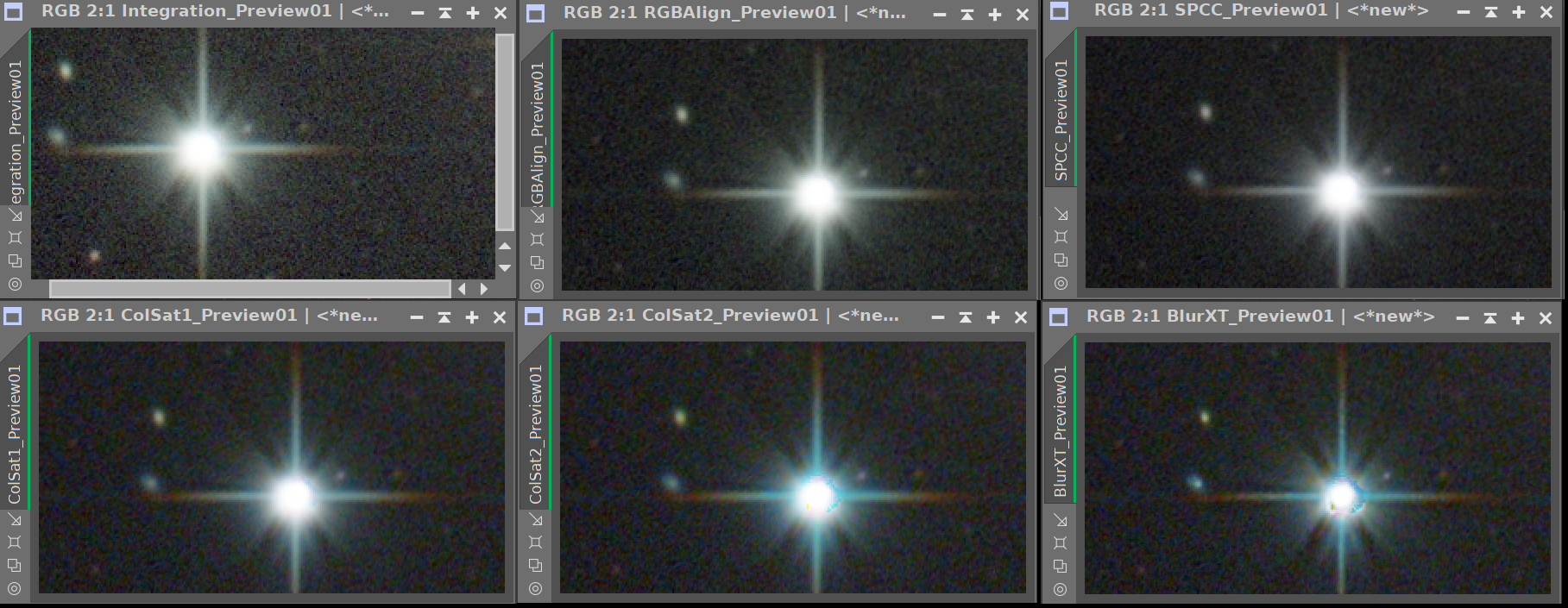
It's noticeable that the root of the artifact is starting very early and then only gets progressively worse.
Are there ideas / proposals to improve the flow to avoid / reduce the artifacts?
Thanks,
Gert
I am tracing back artifacts at bright stars that I see most notably in the final image after deconvolution (BlurXT). Going backward through the flow I see them already very early appearing in an RGB channel re-align step. Then progressively getting stronger in following steps.
These are the steps:
- Full Integration flow with WBPP (no drizzle) (OSC camera ASI2600MC 40x5min subs ackquisition with NINA)
- RGB channel separation, registration on green, RGB combination (to reduce atmospheric dispersion)
- Background flatten (GraXpert, no image shown)
- SPCC
- Color saturation #1 (entire image)
- Color saturation #2 with a star mask generated from StarXT (only enhance saturation on stars)
- BlurXT
It's noticeable that the root of the artifact is starting very early and then only gets progressively worse.
Are there ideas / proposals to improve the flow to avoid / reduce the artifacts?
Thanks,
Gert
