fredvanner
Well-known member
I assume this is roughly what you want:
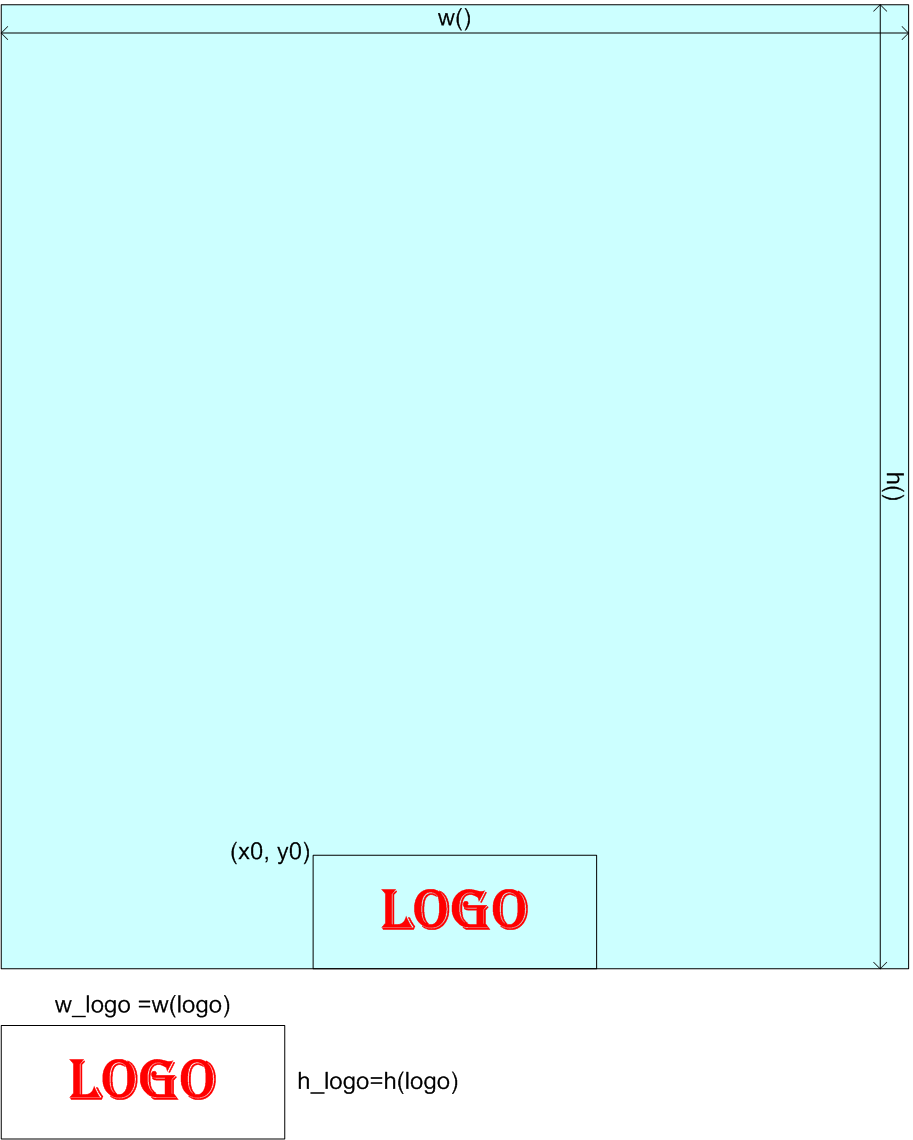
Assuming the logo is an image named "logo" with a transparency layer, the following PixelMath should work:
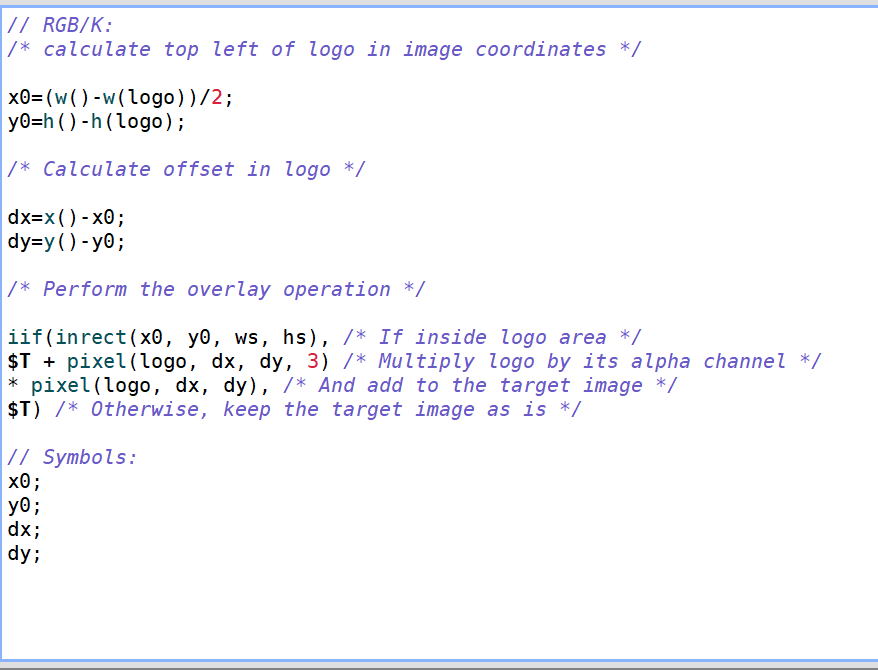
This gives an additive transparent blend (with no checks for clipping).
If you simply want the logo to replace the image at all non-zero pixels, this can be simplified.
Assuming the logo is an image named "logo" with a transparency layer, the following PixelMath should work:
This gives an additive transparent blend (with no checks for clipping).
If you simply want the logo to replace the image at all non-zero pixels, this can be simplified.
